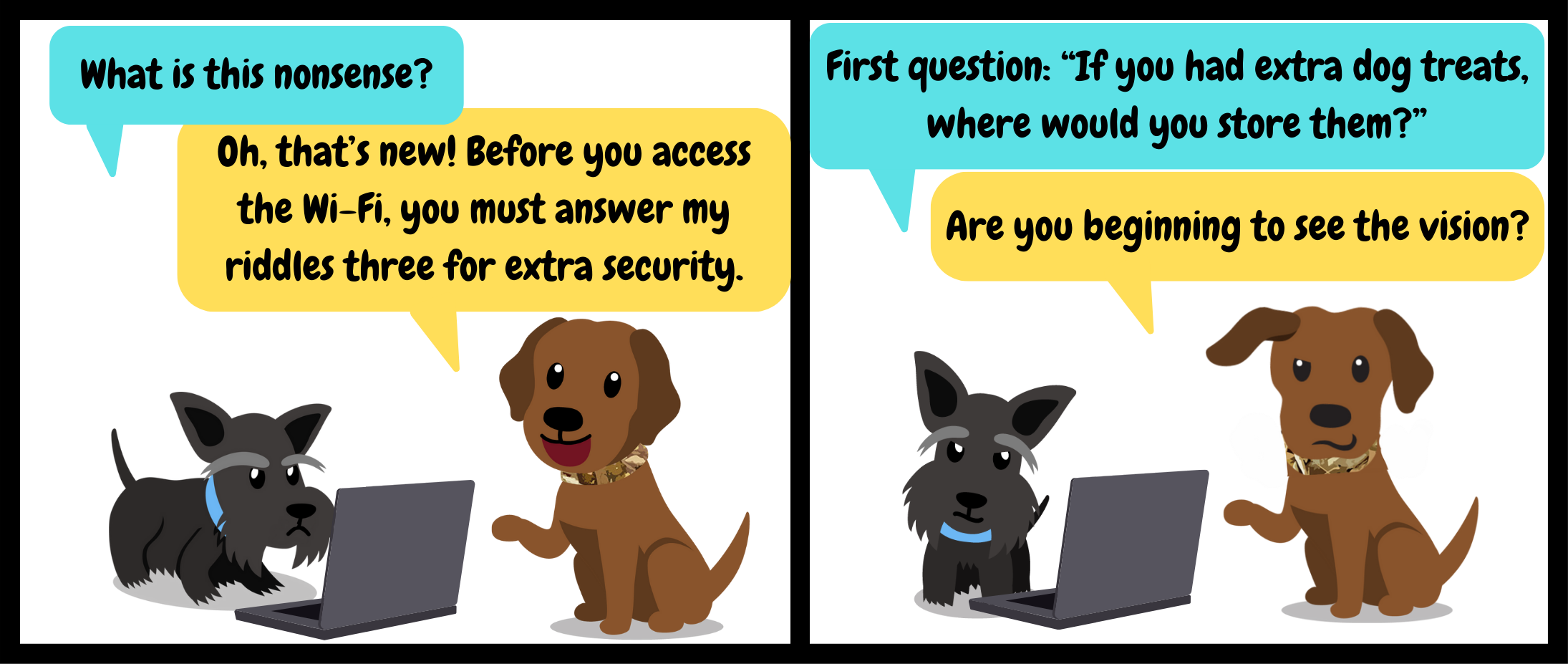 |
Wi-Not? Guest Wi-Fi Dos and Don’ts
Most routers have a default “guest network” setting, but for both home and business networks, “flip it on and forget it” isn’t a great strategy for guest Wi-Fi.
What’s the danger?
While your average visitor may just need to check their email, guest networks often function as an open door to your data, where anyone can access sensitive information, trigger compliance violations, or, if the guest device is compromised, install malware on your network and cause downtime. Attackers can even use unsecured internet access to launch attacks from your network.
A properly set-up guest network means easy-to-access Wi-Fi that’s still secure:
Network isolation, sometimes with dedicated access points, means guests can’t access business systems. Encryption protects your traffic from eavesdropping. Access controls, time limits and bandwidth restrictions discourage visitors from using your network to illegally download every season of The Walking Dead.
Your router’s “guest network” checkbox isn’t enough. Professional configuration separates visitor traffic from business operations, protects your data and protects your guests.
Need a proper guest network setup? We configure secure guest access that protects your business while welcoming visitors.
P.S. If you enjoy Cyber Treats, please forward it to a friend! If someone shared this with you, welcome to the club! These tips land in inboxes every two weeks–sign up here.
Ellie Shaw is the Director of Marketing at Facet and the author of Cyber Treats, Facet's biweekly newsletter featuring topics like IT news, cybersecurity updates, compliance advice, and anything tech. She has been a member of the Facet team full-time since 2016 and enjoys finding new ways to share resources and information about cybersecurity with others.
